We all know that Facebook is an online Social Media website. The Monthly active Facebook users are accross billions of people. According to reports there are Ten new facebook profiles created in every seconds. Facebook stands up in number one position among social medias mainly because of its privacy and security policies. According to reports, daily hackers are trying to hack their servers or profiles, pages, etc. But facebook security teams are updated day by day to make each users privacy protected.
From Oct - 1 - 2016 , Facebook users are facing a serious issue and that is whenever we sent a Cat image through facebook, our facebook ID gets disabled. Your ID gets disabled not only by senting the cat image to facebook, also when you upload that image into facebook. Some people also reported that their Facebook ID gets disabled when they recieved the cat image through facebook.
As the cat makes this much problems to facebook, we understand that the image may be of a photoshoped image or an image edited in some other way. Several techies reported that some codes have been inserted into that image which missleads the Facebook Servers. When you get your facebook ID disabled, you will not be able to access your facebook account anymore. So Trick Besides is here to help you from this risk.
Also See : 20+ Facebook latest tricks
We can see step by step process on how to recover your disabled facebook ID back to you : If your Facebook Id gets disabled by Cat image, there is only one solution to get your account back and that is visiting the Facebook Help Desk and conform your identity. Sometimes they don't ask you to conform your identity and if they ask to conform your identity you need to Submit your identity proofs like Election card, Passport, Drivers Lisence, etc to prove that you are a real person and it is not a facebook fake account.
Then Submit a request for getting
Facebook id back.
Facebook id back.
Note : The facebook team will review your request and for that purpose, it may take some days to get reply from Facebook team.
Kindly share this Post to all your friends that don’t send this image via facebook messenger.
If the above Facebook Help Desk link doesn't works Click Here.

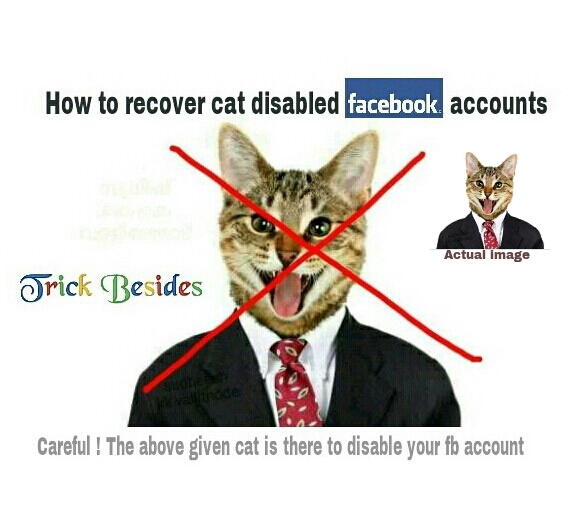




![How to Submit a Request to Remove Outdated Content From Google [Official Method]](https://blogger.googleusercontent.com/img/b/R29vZ2xl/AVvXsEhUdQQwiItxtFStVHRe-STThEMQTxcwuUjuPMU3v1ACOBxOObObdB0xCf2Qxu9mLcFhsnQoT2LyzLiEcaMKezxFV6yWPm5bXlOgIabVmsXHx9eRDAZaMoElPpwQ1qybo44HbJBKo071fL4/s72-c/PicsArt_03-27-07.14.48.png)









