
Recently whatsapp has released a new feature which helps you to delete messages for everyone in a conversation within 7 minutes. This feature is helpful when we accidently sent a message to someone else. But there is a trick which allows us to read the messages even after they were deleted by the sender. We are going to discuss mainly 2 methods helping in this.
Also View :
* Find out who has saved your whatsapp mobile number or not in contacts ?
* How to hack a whatsapp account : Latest Trick
* Find out who has saved your whatsapp mobile number or not in contacts ?
* How to hack a whatsapp account : Latest Trick
Method 1: Using Notification Log
Step 1: First of all you need to go to the Home Screen of your mobile.
Step 2: Long press on your home screen and select widgets.
Step 3: Now scroll until you find the 'settings widget' and pull that settings widget on to your home screen.
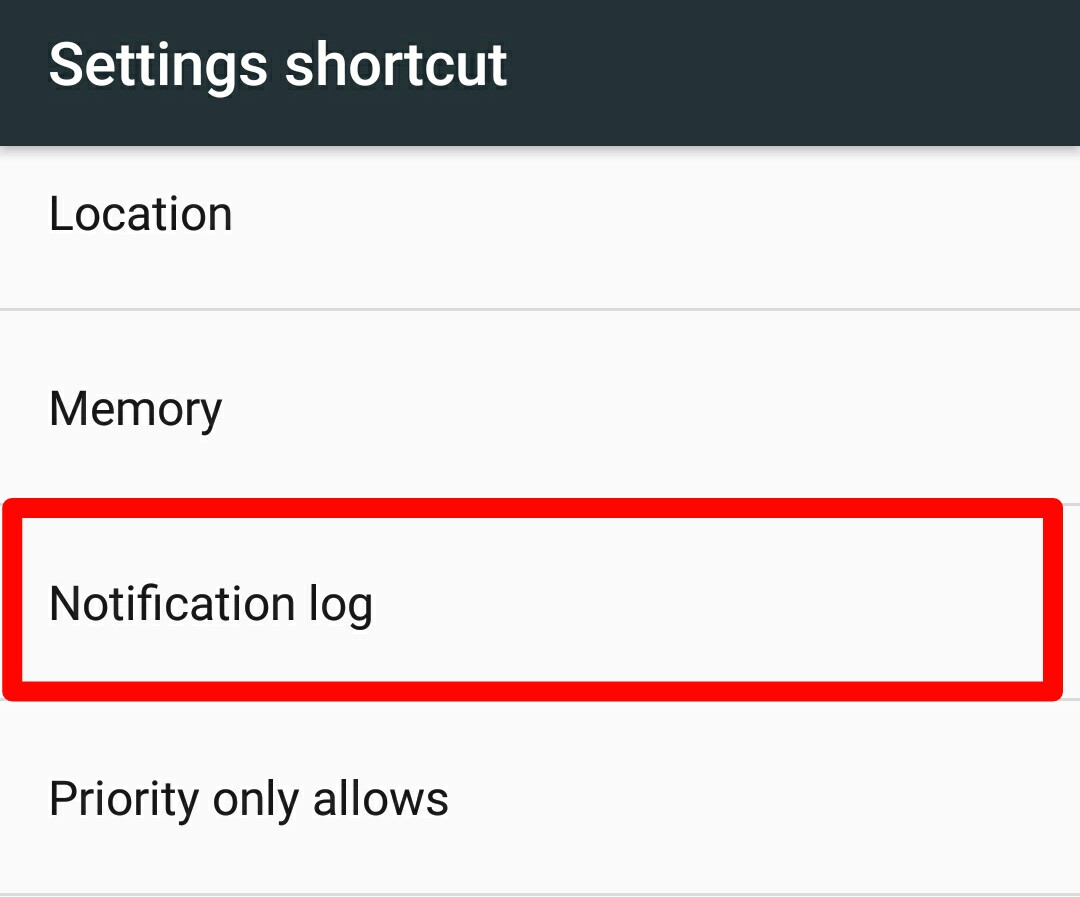
Step 4: Scroll down and select notification log from it.
Note : From now onwards, the settings widget on the home screen ( which you added now ) will directly take you to your notification history and when you open it, you can see all kind of notifications.
Method 2 : Using Notification History App
Features of Notification History App
* Records USSD, dialog, Class 0 SMS, app installation, notifications and toasts.
* Helps to find out which app pushes annoying notification.
* Save and manage messages from apps.
* Helps to find out which app pushes annoying notification.
* Save and manage messages from apps.
Steps to Recover Deleted Messages using Notification History App
Step 1: You need to download an android application called ‘ Notification History ’. Click Here to download.
Step 2: When you open the app, they will ask you to enable some settings. You need to enable all the settings by tapping on them.
Step 3: Now you will see whatsapp option there and the deleted messages will be displayed in the form of android.txt.
Note : You won't get deleted media files or messages with more than 100 characters using this.





![How to Submit a Request to Remove Outdated Content From Google [Official Method]](https://blogger.googleusercontent.com/img/b/R29vZ2xl/AVvXsEhUdQQwiItxtFStVHRe-STThEMQTxcwuUjuPMU3v1ACOBxOObObdB0xCf2Qxu9mLcFhsnQoT2LyzLiEcaMKezxFV6yWPm5bXlOgIabVmsXHx9eRDAZaMoElPpwQ1qybo44HbJBKo071fL4/s72-c/PicsArt_03-27-07.14.48.png)










No comments:
Post a Comment